The Ultimate Guide to Mastering Google My Business for Small Businesses
- Dominick Galauran

- Mar 18, 2024
- 15 min read
Having a strong online presence is no longer a luxury but a necessity for small businesses looking to stay competitive and thrive. With more and more consumers turning to the internet to find local products and services, it's important for small business owners to make themselves visible and easily discoverable online. That's where Google My Business (GMB), also known as the Google Business Profile, comes into play. This is also an essential part of doing a Local SEO strategy.
As a free tool offered by Google, GMB empowers small businesses to showcase their offerings, engage with customers, and ultimately drive growth. In this comprehensive guide, we'll dive deep into the world of Google My Business, exploring its benefits, best practices, and effective strategies to help you leverage this powerful platform to its fullest potential. So, whether you're a seasoned entrepreneur or just starting your small business journey, get ready to unlock the secrets of GMB and take your online visibility to new heights.
What is Google My Business (Google Business Profile)?

Google My Business is a free listing service provided by Google that allows businesses to manage their online presence across various Google platforms, including Search and Maps. It acts as a centralized hub where you can provide essential information about your business, such as your name, address, phone number, website, operating hours, and a detailed description of your products or services.
Through creating and verifying a Google My Business profile, you can ensure that your business appears accurately and consistently in search results, making it easier for potential customers to find and connect with you. GMB enhances your online visibility by displaying your business information prominently in local search results, Google Maps, and even voice search queries.
Why is Google My Business Crucial for Small Businesses?
Having a strong online presence is no longer just a nice-to-have but an absolute necessity for businesses of all sizes, especially small businesses. Google My Business offers a bunch of benefits that can help small business owners increase their visibility, attract more customers, and ultimately drive growth. Let's discuss some of the key advantages:
Improved Local Search Visibility
With Google My Business, your business information is prominently displayed in local search results, making it easier for nearby customers to find you when searching for relevant products or services. This increased visibility can translate into more foot traffic and potential customers for your small business.
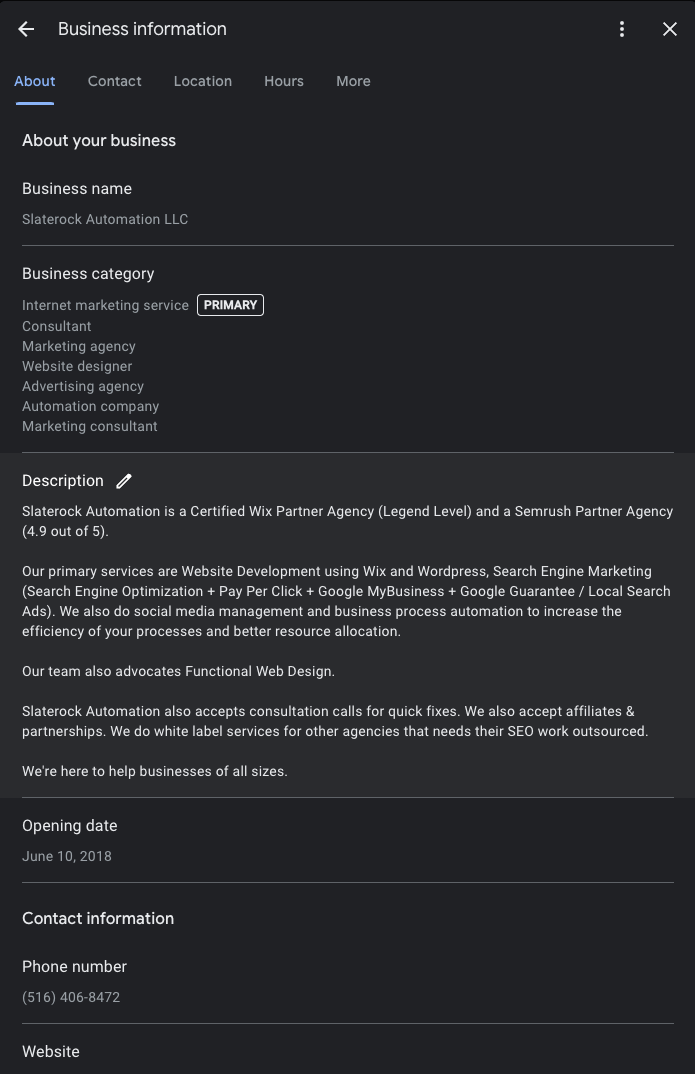
Enhanced Customer Engagement
Your Google My Business profile serves as a direct line of communication between your business and your customers. It allows customers to access vital information about your business easily, such as contact details, operating hours, and directions. Additionally, it enables customers to leave reviews, which can help build trust and credibility for your brand.
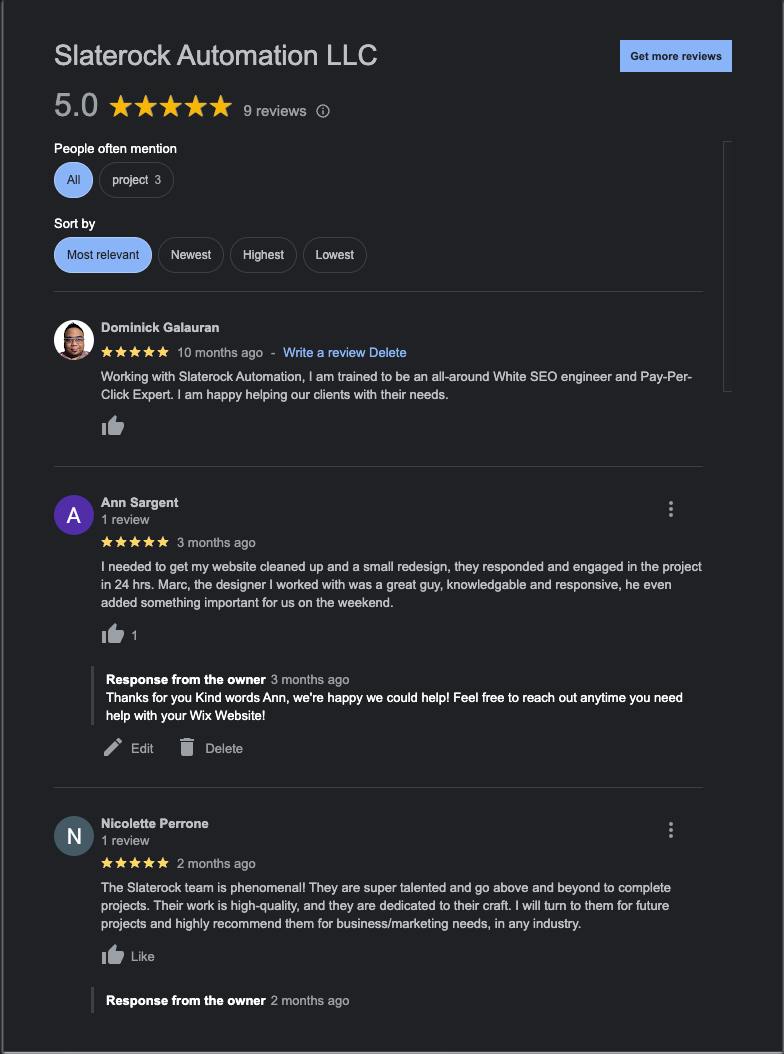
Increased Website Traffic
A well-optimized Google My Business listing can drive more traffic to your website, as it prominently displays your business name, address, and website URL in search results. This increased visibility can lead to more potential customers discovering and engaging with your online presence.

Valuable Insights and Analytics
Google My Business provides valuable insights and analytics, such as how customers interact with your listing, where they're viewing it from, and what queries they're using to find your business. This data can help you make informed decisions, optimize your listing, and tailor your marketing efforts to better resonate with your target audience.

Integration with Google Maps
Your business listing is automatically integrated with Google Maps, making it easier for customers to find your physical location and get directions. This seamless integration ensures that potential customers can easily locate and navigate to your business, enhancing their overall experience.
Leveraging the power of Google My Business, small businesses can level the playing field and compete more effectively with larger competitors, all while enhancing their online visibility, customer engagement, and ultimately driving growth.
Creating Your Google My Business Profile: A Step-by-Step Guide

Setting up a Google My Business profile is a straightforward process, but following the steps carefully is essential to ensure your listing is accurate and verified. Here's a step-by-step guide to help you create your Google My Business profile:
Visit google.com/business and click "Manage now." - This will take you to the Google My Business dashboard, where you can create your business profile.
Enter your business name and address. Provide accurate information about your business, including its name, address, and service area. This information will be displayed to potential customers, so it's crucial to ensure its accuracy.
Choose your business category. Select the most relevant category or categories that best describe your business. This will help potential customers find you when searching for specific products or services.
Verify your business. Google requires you to verify your business to ensure the accuracy of the provided information. Depending on your business type, you can choose to verify by mail, phone, email, or other methods. Follow the prompts carefully to complete the verification process.
Provide additional details. Once verified, you can add more information to your profile, such as your business hours, website, photos, and a brief yet compelling description of your products or services. Remember, the more information you provide, the better the chances of potential customers finding and engaging with your listing.
Complete the setup process. Follow the remaining prompts and complete any additional steps to finalize your Google My Business profile setup.
Remember, providing accurate and up-to-date information is essential to ensure your business listing is as helpful and informative as possible for potential customers. With a well-crafted and verified Google My Business profile, you'll be one step closer to enhancing your online visibility and attracting more customers to your small business.
Optimizing Your Google My Business Listing for Success
Creating a Google My Business profile is just the beginning; optimizing your listing is crucial to maximizing its impact and effectiveness. By following these optimization tips, you can ensure that your listing stands out from the competition and resonates with your target audience:
Use High-Quality Visual Content
Visual content can significantly enhance the appeal and engagement of your Google My Business listing. Upload clear, professional-looking photos that accurately represent your business, products, or services. These images will appear in search results and can greatly impact how customers perceive your brand.
Craft a Compelling Business Description
Your business description is your chance to showcase what makes your small business unique and valuable to potential customers. Craft a concise yet informative description that highlights your unique selling points and incorporates relevant keywords to improve your visibility in search results.
Select Accurate Business Categories
Choosing the correct business categories is crucial for ensuring that customers can find you when searching for specific products or services. Take the time to select the most relevant categories that accurately describe your business offerings.
Keep Your Information Up-to-Date
Regularly review and update your business information, such as hours of operation, contact details, and any special offers or promotions. Accurate and current information builds trust with customers and ensures a seamless experience when they interact with your listing.
Respond to Customer Reviews
Actively monitor and respond to customer reviews, both positive and negative. This demonstrates to potential customers that you value feedback and are committed to providing excellent service. Responding professionally to negative reviews can also help mitigate any potential damage and showcase your dedication to customer satisfaction.
Utilize Google My Business Posts
Leverage the "Posts" feature to share updates, promotions, or relevant information with your audience. These posts can appear in search results and on your listing, helping you stay top-of-mind with customers and keeping them informed about your latest offerings.
By optimizing your Google My Business listing, you can increase your visibility in search results, improve customer engagement, and ultimately drive more traffic and potential customers to your small business. Remember, a well-crafted and optimized listing can be the key to standing out in a crowded online marketplace.
Managing and Updating Your Google My Business Profile
Once your Google My Business profile is set up and optimized, keeping it up-to-date and actively managing it is essential to maintain a strong online presence. Here are some tips for effectively managing and updating your Google My Business profile:
Regularly Check and Update Business Information
Ensure that your business name, address, phone number, website, and other essential details are accurate and current. Outdated or incorrect information can confuse customers and negatively impact your online presence. Set reminders or assign a dedicated team member to review and update your listing regularly.
Add New Photos and Videos
Regularly upload new photos and videos that showcase your products, services, or business environment. This helps keep your listing fresh and visually appealing, which can improve customer engagement and provide potential customers with a glimpse into your business.
Respond to Customer Reviews Promptly
Promptly respond to both positive and negative reviews left by customers. This demonstrates that you value customer feedback and are committed to providing excellent service. Responding to negative reviews in a professional and constructive manner can also help mitigate any potential damage and showcase your dedication to customer satisfaction.
Update Your Business Hours and Special Hours
If your business has seasonal or holiday hours, make sure to update them accordingly on your Google My Business profile. This ensures that customers have access to accurate information about your operating hours, preventing any confusion or frustration.
Utilize the Google My Business App
Download the Google My Business app to manage your listing on the go. The app allows you to update your information, respond to reviews, and monitor insights from your mobile device, ensuring that you can stay on top of your online presence even when you're away from the office.
Stay Informed About Google My Business Updates
Google regularly introduces new features and updates to the Google My Business platform. Stay informed about these changes and adjust your strategies accordingly to take advantage of new functionalities and ensure that you're providing the best possible experience for your customers.
By actively managing and updating your Google My Business profile, you can ensure that your listing remains accurate, engaging, and effective in attracting potential customers to your small business. Consistent maintenance and attention to your online presence can make a significant difference in your success.
Building a Stellar Online Reputation with Google Reviews
Customer reviews are a powerful tool in shaping your online reputation and can significantly impact potential customers' decisions to choose your business. Google My Business provides a platform for customers to leave reviews about their experiences with your business, making it essential to monitor and respond to these reviews effectively.
Monitor Reviews Regularly
Set up notifications or check your Google My Business dashboard regularly to stay on top of new reviews. Responding promptly to both positive and negative reviews can demonstrate your commitment to customer service and show potential customers that you value feedback.
Respond Professionally and Courteously
When responding to reviews, maintain a professional and courteous tone, even when addressing negative feedback. Thank customers for their feedback, acknowledge their concerns, and offer to resolve any issues they may have encountered. A thoughtful and empathetic response can go a long way in building trust and credibility with potential customers.
Personalize Your Responses
Avoid using generic, copy-and-paste responses. Instead, personalize your responses to show that you've read and understood the specific feedback provided by each customer. This personal touch can help strengthen the connection between your business and your customers.
Encourage Satisfied Customers to Leave Reviews
While you can't directly incentivize reviews, you can politely encourage satisfied customers to share their positive experiences on your Google My Business listing. This can help build a solid online reputation and attract new customers who may be researching your business.
Use Negative Reviews as Learning Opportunities
While negative reviews can be disheartening, try to view them as opportunities to improve your products, services, or customer experience. Address the issues raised and implement changes where necessary to show potential customers that you're committed to continuous improvement.
Showcase Positive Reviews
Highlight positive reviews on your website, social media channels, or other marketing materials. This can help build trust and credibility with potential customers researching your business and showcase the positive experiences others have had with your small business.
By actively responding to and managing your Google reviews, you can build a strong online reputation, demonstrate your commitment to customer service, and ultimately attract more customers to your small business. Remember, a stellar online reputation can be a powerful differentiator in today's competitive marketplace.
Unlocking the Power of Google My Business Insights and Analytics
Google My Business offers valuable insights and analytics to help you better understand how customers interact with your listing and optimize your online presence accordingly. These insights can provide useful information about your audience, their behavior, and the effectiveness of your Google My Business strategies.
Access Google My Business Insights
In your Google My Business dashboard, navigate to the "Insights" section to view various metrics and data related to your listing's performance. This section serves as a treasure trove of valuable information that can inform your business decisions.
Analyze Search Data
The "Search data" section provides information on the search queries customers use to find your business, the actions they take after viewing your listing (such as visits to your website or requests for directions), and the areas where your listing is most visible. By understanding how customers are finding and interacting with your listing, you can optimize your content and marketing efforts accordingly.
Monitor Engagement Metrics
The "Engagement" section tracks how customers interact with your listing, including clicks for directions, clicks to call, and photo views. This data can help you identify areas for improvement and optimize your listing to better meet the needs and preferences of your target audience.
Review Audience Insights
The "Audience" section provides demographic information about the customers interacting with your listing, such as their age, gender, and the devices they use. This valuable insight can help you tailor your marketing efforts and messaging to better resonate with your target audience, ensuring that your content and offerings are relevant and appealing.
Track Performance Over Time
Google My Business Insights allows you to view data over different periods and identify trends and patterns in how customers interact with your listing. This historical data can help you understand the impact of your marketing efforts and make data-driven decisions to continuously improve your online presence.
Integrate with Google Analytics
For a more comprehensive understanding of your online presence, consider integrating your Google My Business data with Google Analytics. This powerful combination can provide deeper insights into how customers move between your listing, website, and other online touchpoints, enabling you to optimize the entire customer journey.
By leveraging the insights and analytics Google My Business provides, you can make data-driven decisions to optimize your listing, improve your online visibility, and attract more customers to your small business. Embrace the power of data to stay ahead of the competition and continuously refine your strategies for success.
Integrating Google My Business with Your Digital Marketing Ecosystem
While Google My Business is a powerful tool on its own, integrating it with your website and other marketing efforts can amplify its effectiveness and help you achieve a cohesive online presence. By implementing these strategies, you can create a seamless experience for your customers and maximize the impact of your digital marketing efforts.
Add a Google My Business Link to Your Website
Include a prominent link to your Google My Business listing on your website, making it easy for visitors to find your business information, leave reviews, and interact with your listing. This simple integration can drive more traffic and engagement to your Google My Business profile.
Embed a Google Maps Widget
Embed a Google Maps widget on your website, displaying your business location and making it easy for customers to get directions or find nearby businesses. This integration not only enhances the user experience but also reinforces your local presence and visibility.
Share Google My Business Posts on Social Media
When you create new posts on your Google My Business listing, share them on your social media channels to increase visibility and drive engagement. This cross-promotion can help you reach a wider audience and keep your business top-of-mind with potential customers.
Encourage Customers to Leave Reviews
On your website, in-store signage, or email communications, remind satisfied customers to leave reviews on your Google My Business listing. Positive reviews can significantly impact your online reputation and attract new customers who are researching your business.
Integrate with Email Marketing Campaigns
Include links to your Google My Business listing in your email marketing campaigns, encouraging subscribers to engage with your listing, leave reviews, or find more information about your business. This integration can help drive traffic and increase the visibility of your online presence.
Utilize Google My Business Insights for Content Creation
Use the insights and data from your Google My Business listing to inform your content strategy. Create content that addresses common customer questions, concerns, or interests based on the search queries and engagement metrics you observe. This targeted approach can help you provide more relevant and valuable information to your audience.
By integrating Google My Business with your website and other marketing efforts, you can create a seamless online experience for your customers, increase engagement, and drive more traffic and conversions for your small business. Remember, a cohesive and well-executed digital marketing strategy can give you a significant competitive advantage in today's crowded marketplace.
Overcoming Common Challenges with Google My Business
While Google My Business offers numerous benefits for small businesses, some common challenges may arise during the setup, optimization, and management of your listing. By being aware of these potential obstacles and having strategies to overcome them, you can navigate the process more smoothly and ensure the success of your online presence.
Verification Issues
Verifying your business with Google can sometimes be challenging, especially if you operate from a home-based or virtual office. If you encounter verification issues, try different verification methods (e.g., mail, phone, email) or contact Google My Business support for assistance. Be patient and persistent, as proper verification is crucial for ensuring the accuracy and credibility of your listing.
Duplicate or Incorrect Listings
Sometimes, you may find duplicate or inaccurate listings for your business on Google. To resolve this, you can claim and merge the duplicate listings or report the incorrect information to Google for correction. It's essential to address these issues promptly to maintain consistency and avoid confusing potential customers.
Responding to Negative Reviews
While negative reviews can be frustrating, it's important to respond professionally and address the customer's concerns. Offer to resolve the issue privately and use the feedback to improve your products or services. Remember, how you handle negative reviews can significantly impact your online reputation and credibility.
Keeping Information Up-to-Date
As your business grows and changes, it can be challenging to consistently update your Google My Business listing with the latest information. Set reminders or assign a dedicated team member to review and update your listing regularly. Keeping your information accurate and current is crucial for maintaining trust with customers and ensuring a positive user experience.
Understanding Google My Business Policies
Google has specific policies and guidelines for businesses using the Google My Business platform. Familiarize yourself with these policies to ensure compliance and avoid potential penalties or suspensions. If you're unsure about any aspect of the policies, don't hesitate to seek clarification from Google or consult with a professional digital marketing agency for guidance.
Technical Issues with Google My Business
Occasionally, you may encounter technical issues or bugs within the Google My Business platform. If you experience persistent problems, contact Google My Business support for assistance or consult with a professional digital marketing agency for guidance. Addressing technical issues promptly can help ensure the smooth operation and effectiveness of your listing.
By proactively addressing these common challenges and seeking assistance when needed, you can overcome obstacles and maximize the benefits of utilizing Google My Business for your small business. Remember, a well-managed and optimized listing can be a powerful asset in attracting and retaining customers in today's competitive digital landscape.
Google My Business Best Practices for Small Businesses
To ensure you're getting the most out of your Google My Business listing and staying ahead of the competition, following best practices is essential. Here are some recommendations for small businesses:
Complete Your Profile Thoroughly
Provide as much relevant information as possible, including your business name, address, phone number, website, hours of operation, and a detailed description of your products or services. A comprehensive and accurate profile can enhance your credibility and make it easier for potential customers to find and connect with your business.
Use High-Quality Visuals
Upload professional-looking photos and videos that accurately represent your business, its products, and its services. Visual content can significantly enhance the appeal and engagement of your listing, providing potential customers with a glimpse into your business and making a lasting impression.
Encourage and Respond to Reviews
Actively encourage satisfied customers to leave reviews on your Google My Business listing and promptly respond to both positive and negative reviews. This not only demonstrates your commitment to customer service but also helps build trust and credibility with potential customers.
Utilize the "Posts" Feature
Use the "Posts" feature to share updates, promotions, events, or any other relevant information with your audience. These posts can appear in search results and on your listing, keeping your business top-of-mind and ensuring that potential customers are aware of your latest offerings.
Leverage Insights and Analytics
Regularly review the insights and analytics provided by Google My Business to understand how customers interact with your listing, identify areas for improvement, and make data-driven decisions. This valuable data can help you optimize your strategies and stay ahead of the competition.
Stay Up-to-Date with Google My Business Updates
Google continually introduces new features and updates to the Google My Business platform. Stay informed about these changes and adjust your strategies accordingly to take advantage of new functionalities and ensure that you're providing the best possible experience for your customers.
Integrate with Other Marketing Efforts
Incorporate your Google My Business listing into your overall marketing strategy by linking to it from your website, sharing posts on social media, and including it in email campaigns. This integration can help create a cohesive and seamless online presence for your small business.
Seek Professional Assistance if Needed
If you're unsure about setting up, optimizing, or managing your Google My Business listing, consider seeking help from a professional digital marketing agency or consultant with expertise in local SEO and Google My Business. Their knowledge and experience can help you navigate the process more effectively and ensure that your listing is optimized for success.
By following these best practices, you can maximize the impact of your Google My Business listing, improve your online visibility, and attract more potential customers to your small business. Remember, a well-executed Google My Business strategy, combined with a commitment to providing accurate and engaging information, can be a game-changer for your small business in today's digital landscape.
Conclusion
In today's digital age, having a strong online presence is no longer just a Nice-to-have but a necessity for small businesses to thrive and succeed. Google My Business, also known as the Google Business Profile, is a powerful tool that can help you achieve just that. By creating and optimizing your Google My Business listing, you can improve your visibility in local search results, enhance customer engagement, build a strong online reputation, drive more website traffic, and ultimately attract new customers to your small business.
Remember, the key to unlocking the full potential of Google My Business lies in staying up-to-date with your business information, responding to customer reviews, and following best practices. With the right strategies and a commitment to providing accurate and engaging information, you can leverage this powerful tool to take your small business to new heights.
So, what are you waiting for? Embrace the power of Google My Business, optimize your listing, and watch as your small business reaches new levels of success in the ever-evolving digital landscape. The road to online visibility and growth starts here, and with the right guidance and dedication, the sky's the limit for your small business.
Slaterock Automation can help you optimize your Google My Business profile based on the best practices set by Google. Book a meeting today to talk about your Google My Business Profile Setup and Optimization.







500x500.png)



