Navigating the Technical Aspects: A Guide to Technical SEO
- Dominick Galauran

- May 4, 2023
- 12 min read
Updated: Oct 14, 2023
Updated: October 14, 2023. In our online world today, knowing about technical SEO is like knowing your ABCs. What is SEO? Think of it like magic tricks for your website. It makes sure search engines like Google can find and show your site easily. And when they do, more people see you. Imagine owning a shop and wanting more customers to walk in. That's what SEO does for your online "shop".
Quick Overview
What is a sample Technical SEO audit checklist?
A Technical SEO audit checklist are the items that needs to be checked during an SEO audit. It includes aspects for performance, readability, crawlability and indexability. For a deeper list, please click here.
What are the Technical SEO Best Practices?
Technical SEO Best Practices are things that needs to be accomplished to make sure that the technical seo aspects of your website is good to increase the chances of a higher search engine result. You can check our best practices here.
What are some of the essential Technical SEO tools used?
Semrush, Ahrefs, and the Google Search Console to name a few. Click here to read more about the other tools.

Now, let's dive in a bit. Why is this "technical" stuff a big deal? Imagine your website is like a book. If it's messy and pages are missing, people can't read it. Technical SEO organizes your book so everyone can enjoy it. And when they do, your website shines brighter in search results.
Understanding Technical SEO: The Basics and Its Significance

Think of technical SEO like the foundation of a house. If it's strong, the house stands tall; if not, it might wobble. In the online world, this foundation makes sure your website shines bright for search engines like Google. What does this include? Simple website design, easy-to-read web addresses, a clear roadmap of your site, and making sure search engines can smoothly move through your pages.
Having a well-set website is like having a speedy car: it gets to the destination faster and gives a smooth ride to its passengers. And in our case, those passengers are your website visitors.
Now, there are two main parts of SEO. The first, on-page SEO, is like polishing your car, making it look and run better. That's where technical SEO fits in. The second, off-page SEO, is like telling people how great your car is. It's about sharing your website in other places. When you ace technical SEO, it's like giving search engines a map, so more folks can discover you.
Technical, On-Page, and Off-Page SEO: How Do They Differ?
Imagine your website is a book. Technical SEO is like the book's binding and table of contents. It ensures the book stays together and people can find chapters easily. On-Page SEO? That's making sure the words on each page are easy to read and interesting. Off-Page SEO is like the reviews and shoutouts the book gets from other readers and popular folks. It makes your book more famous.
In short:
Technical SEO: Makes sure search engines can read your book without problems.
On-Page SEO: Polishes the words and pictures inside your book.
Off-Page SEO: Spreads the word about how awesome your book is to others.
Why is a Technical SEO Audit Important and How to Begin?

Think of a Technical SEO audit as a doctor's check-up for your website. It finds out if there's anything wrong. Some tools, like Semrush or Ahrefs, can do this check-up super fast. But if you're doing it yourself, it's like checking each part of a giant puzzle - it takes time.
Ready to start your website check-up? Grab a tool like Screaming Frog. They're like magnifying glasses that spot mistakes.
Once you see the mistakes, write them down. Tools like SemRush are like handy notepads that help you remember and fix them. And keep an eye out for common issues like broken parts of your website (Error 404s etc), lost pages, repeated content, and mixed-up directions.
Let Search Engines Read Your Website: Understanding Crawling and Indexing
Imagine your website is a big library. "Crawlability" means search engines, like Google, can walk through it, peeking at every book and note. "Indexing" is when they put these books on their shelves, so people can find and read them. If your library is easy to walk through and organize, more people will visit.
Want to see how Google sees your library? Use Google Search Console. It's like a helpful librarian telling you how your books are displayed. And if you think some hallways in your library are blocked, tools like Screaming Frog SEO Spider can spot them.
In simple words, make your website easy for search engines to read and show. It helps them, and it's great for your visitors too!
XML Sitemaps: Your Website's Map for Search Engines

Think of XML Sitemaps as treasure maps for search engines. They show every spot (or page) on your website. So, when search engines like Google see this map, they can easily find and show your treasures.
Want to create this map? You can draw it yourself or use tools like Screaming Frog. If you have a WordPress site, plugins like Yoast SEO are like magic map-makers.
After making your map, show it to the search engines! For Google, drop your sitemap at Google Search Console.
In simple words: A good map (or XML Sitemap) helps search engines find your website's gems quickly. And when they do, more people see your treasures.
Guiding Search Engines with the Robots.txt File

Think of the Robots.txt file as a guide at the entrance of a museum. It tells search engines, or the "visitors," which rooms (or parts of your website) they can or can't go into.
To create this guide, website keepers follow a set of rules called the Robots Exclusion Protocol. You'll place this guide (the file) at the main entrance (or main directory) of your website. It'll then give clear instructions to the visiting search engines.
Why do this? Well, with the right instructions, search engines can showcase your website's best parts. This makes your website stand out and easy for everyone to explore.
Making Your Website Zoom: The Need for Speed
Imagine going to a store, but the door takes ages to open. Annoying, right? Your website is the same. If it's slow, people might leave. And search engines, like Google, notice this too. If your website is fast, it shines brighter in search results.
How to make your website zoom? Here are some tips:
Choose a Good Home: Think of hosting like your website's home. Pick a good one and a speedy address (DNS provider).
Keep Things Simple: Don't clutter with too many tools or decorations (scripts and plugins). Use one style guide (CSS stylesheet) and light pictures.
Pack Smart: Use GZIP. It's like vacuum-sealing your website so it's neater and faster.
Clean and Update: Tidy up messy areas (code) and check the doors (redirects). Update your tools (plugins).
Remember Old Friends: Cache plugins remember past visitors, making doors open faster for them next time.
And always, test your speed! Tools like Google PageSpeed Insights are like speedometers.
In simple words: A zippy website keeps visitors happy, can make you more popular, and might even boost your sales!
Making Your Sites Friendly for Phones - Mobile Friendly Websites
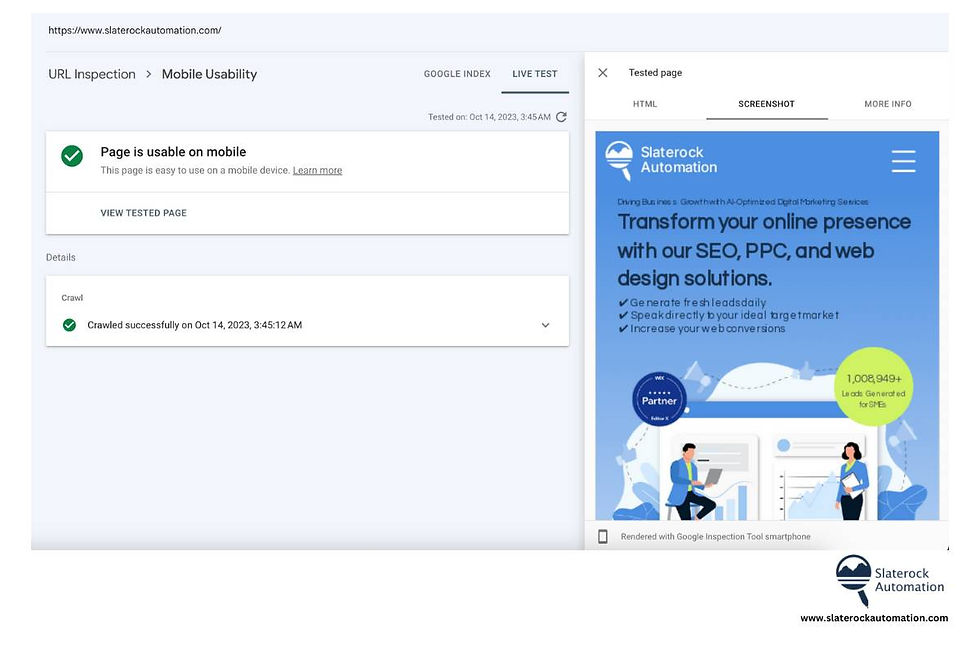
More and more people use phones to browse. So, imagine if your website felt like a big book squeezed into a tiny pocket. Not fun, right? That's why making your website phone-friendly is super important for being seen online.
How to make your website phone-happy (Mobile Friendly)?
Fit Different Screens: Just like clothes, your website should fit all sizes. Make sure it looks nice whether on a big screen or a small phone.
Keep It Simple: Big buttons, clear words, and quick loading make phone users smile.
Use AMP: It's like a super-fast elevator for your website on phones. You can set it up with AMP HTML or a plug-in.
Test, Test, Test: Just like trying out a new dance, test your site on phones. Google's Mobile Friendly Test helps spot any missteps.
In short: A mobile-friendly website is like a pocket-sized magic show. It's fun, smooth, and everyone wants to see it.
Keeping Your Website Safe: HTTPS and More

Imagine your website is like a house. To keep it safe, you'd lock the doors, right? For websites, security is like those locks. It keeps your visitors' secrets safe and makes your online "home" a nice place.
Steps to a safer website:
Stay Updated: It's like checking your locks now and then. Use strong passwords and update your software.
Switch to HTTPS: It's like a stronger front door. It's a safer way websites talk. If you move to HTTPS, check everything works right. Sometimes, it's best to ask a lock expert (or web professional) to help.
Use SSL: It's a special shield that protects chats between your website and visitors. Search engines love safe houses, so they show them more. To see if your house (or website) uses this shield, look for "https://" and a tiny lock near the web address. Make sure this shield (SSL certificate) is still good and not old.
Update Everything: After adding new locks, make sure every door (or webpage) uses them. Also, update tags and addresses.
In simple words: A safe website is like a comfy, secure home. Visitors love it, and it gets noticed more on the internet neighborhood.
Cleaning Up Copycats: Handling Duplicate Content
Imagine having two of the same toys. You'd want to show your favorite one, right? On websites, having the same thing twice or more is not good. It confuses search engines.
Steps to tidy up:
Spot the Twins: Tools like Siteliner are like toy detectors. They find any repeated stuff.
Pick the Star: If you have similar pages, use canonical tags. They're like gold stars you stick on your favorite toy. They tell search engines, "This one's the best!"
Guide the Way: Think of 301 redirects as pathways. They guide visitors to the right place, so they don't get lost among the duplicates.
In simple words: Make sure every page on your website is unique, like each toy in a toybox. It helps search engines and makes your site shine brighter.
Structured Data and Schema Markup: Making Your Site Clearer

Imagine if your website was a toy with instructions. Structured data is like those instructions, helping search engines know how the toy works. This can make your website stand out in search results.
Steps to clear up your website:
Use Schema Markup: It's like special stickers on the toy box, showing what's inside. You'd put special codes from schema.org into your website's background (HTML).
Get Help if Needed: If you're not good with stickers (or codes), it's okay! Ask someone (a developer) who is.
Test Your Work: Google's Structured Data Markup Helper is like a toy testing kit. It checks if your stickers are right. Choose what your page is about, put in its web address, pick the parts you want to label, and then put the given code in your site manager (CMS).
Use Handy Tools: Some tools, like the Schema App for WordPress or Google's Rich Results test, can make sticking on these labels even easier.
In simple words: Using structured data and schema markup is like giving clear instructions for your website toy. It helps search engines play with it better, and more people notice it.
Boosting SEO for JavaScript Sites: Making It Clear
Think of JavaScript as a fancy pop-up book. While it looks cool, sometimes search engines, like kids, have trouble understanding all its tricks. This might hide your website from online searches.
But, don't worry! Here are some ways to make your pop-up book clear:
Server-Side Rendering (SSR): It's like showing a simpler version of the pop-up. This helps search engines see what's inside your book.
Prerendering: Think of it as a flat picture of your pop-up. It shows a simple, still version of your site, making it easier to understand.
Google's Tool: Using Google's "View as Search Engine" is like asking a friend, "Hey, can you see this?" It checks if search engines can see your pop-ups.
In simple words: Even if your website has fancy JavaScript pop-ups, with these steps, you can make sure everyone sees and understands them. And, your website gets the spotlight it deserves.
Building a Clear and SEO-Friendly Website: A Simple Guide
Imagine a website is like a big mall. A well-organized mall is easy to explore, with clear signs and easy paths. Here's how to turn your website into a shopper's paradise:
URL Structure: Like store names in a mall, URLs should be easy to read. Make sure they clearly tell what's inside, just like "Shoe Store" or "Ice Cream Shop".
Internal Linking: These are like escalators in the mall. They should help visitors move easily from one spot to another. Your main spots, like the food court or big stores, should have more escalators leading to them.
Site Hierarchy: Organize your mall levels. Big stores, like the homepage, should be easy to find, with lots of signs pointing to them.
Watch Out For: Messy floors or dark corners! Avoid confusing names, dead-end spots, or mixed-up sections.
Tips for a Great Mall (or Website):
Group shops (or pages) neatly. Like "Kids' Wear" or "Sports Gear".
Use breadcrumbs. They're like mall maps, showing where you are.
Have a full directory or sitemap. It's a big map for the whole mall, helping visitors and search engines.
Crafting Perfect Store Names (or URLs):
Keep it easy and clear. Add words that tell what's inside, like "Winter-Coats".
Use dashes, like "Toy-Store", so it's easy to read.
Avoid complicated words or codes.
If two stores sell the same thing, pick one main one. That's a canonical URL.
And always, use clear signs (or breadcrumbs) and a full mall map (or sitemap) to guide everyone.
In simple words: Organize your website like a dream mall. Make it easy to explore, and everyone - visitors and search engines - will love it.
Server Errors and Redirects in SEO: Why They Matter
Imagine your website as a big shop. Now, if some doors in your shop are locked (server errors) or lead to the wrong place (bad redirects), shoppers will be confused and might leave. This isn't good for business, and search engines notice it too.
Server Errors: These are like closed or broken doors in your shop. Errors like 404 mean "Door Not Found" and 500 is like "Shop Problem". Too many of these, and people might think your shop isn't well-kept.
Redirects: Think of these as signboards in your shop. A 301 sign says "This item has moved here forever", and a 302 sign says "This item is here for now". Using the right signs helps shoppers, but wrong signs can confuse them.
Tips:
Always check for closed or broken doors (errors) and fix them.
Use the right signboards (redirects) so shoppers and search engines know where to go.
In short: Keeping your website "shop" error-free and using clear signboards helps everyone find what they need. It makes both visitors and search engines happy.
Top Essential Tools for Technical SEO
Imagine you're building a puzzle. To get it right, you'd need some tools. Similarly, for SEO, you need specific tools to make sure everything fits perfectly. Here's a quick guide to some must-have SEO tools:
SEMrush: Think of it as an all-seeing eye. It scans your website, finds areas to fix, like speed or security issues, and even gives you solutions. Plus, it lets you peek at your competitors' strategies.
Moz Open Site Explorer: It's like a magnifying glass. It lets you zoom in on the links that come to your site, check how strong your website stands, and spy on rivals.
Moz Rank Tracker: This tool acts like a leaderboard. It shows how well your website is scoring compared to others around the world.
Screaming Frog SEO Spider: Imagine a tiny spider that scans every corner of your website and finds mistakes. That's what this tool does, ensuring everything is perfect for search engines.
Google Search Console: Consider it a health check-up from Google. It shows how your website looks in searches, tells you if there are issues, and even provides tips for better mobile viewing.
Wordpress SEO by Yoast: It's like a magic wand for WordPress sites. Just turn it on, and it starts working to make your website shine brighter in search results.
Ahrefs: This tool is like an X-ray machine. It dives deep to show detailed information about how your website is performing. Plus, they have a handy toolbar that acts as an instant SEO checker when you're browsing.
Google Analytics: Imagine it as a dashboard of a car. It shows how your website is running, if visitors are sticking around, and even how fast each page loads. And if you want to turbocharge the speed, there's PageSpeed Insights.
In simple words: To ace the SEO game, arm yourself with these tools. They'll ensure every piece of your website puzzle fits perfectly, making it a hit with both visitors and search engines.
Technical SEO: Key Points to Remember
Speed Matters: Imagine if you had to wait ages at a shop's door. You'd leave, right? Websites are the same. If they're slow, visitors might leave.
Be Phone-Friendly: Many people use phones to browse. Make sure your website looks good and works well on them.
Show a Clear Map (XML Sitemaps): It helps search engines find their way around your website.
Use a Safety Lock (SSL): It's like a safety badge for your website. Search engines and visitors trust safe sites more.
Guide with Robots.txt: It tells search engines where they can and can't go on your site.
Use Clear Labels (Structured Data): It's like putting clear name tags on everything, so search engines understand better.
Pick the Best Version (Canonical Tags): If you have similar pages, tell search engines your favorite one.
Fix Broken Doors (404 Errors): Broken links are like closed doors. Make sure to repair them so everyone can explore your website.
Have a Good Layout (Website Architecture): It's like having clear aisles in a store, making it easy for visitors and search engines to find things.
Speak their Language (Hreflang Tags): If you talk in different languages on your site, use these tags. It tells search engines which language you're using.
Final Note: Technical SEO is like keeping a shop tidy. Regular cleaning, fixing broken things, and updating the layout help keep both visitors and search engines happy. Always be on the lookout for new ways to improve!
Your Quick Guide to Technical SEO Audit
Website's Open Door (Crawlability and Indexing):
Can search engines visit and read your site?
Peek at the robots.txt file. Make sure it's welcoming.
Make sure you've given a map (XML sitemap) to search engines.
Speed & Safety (Performance):
How fast does your site load on phones and computers?
Does it look and work well on phones?
Check if your site's front door has a safety lock (HTTPS).
On-Page Shine (On-Page SEO):
Are your title signs, short descriptions, headers, and image labels done right?
Look for any repeated stuff (duplicate content).
Make sure you're using the right keywords.
Clean Address (URL Structure):
Is your website's address neat and easy to read?
Watch out for any weird symbols or codes.
Inside Directions (Internal Linking):
Check if paths inside your website are clear.
Are the signposts (anchor text) correct?
Outside Connections (External Linking):
Are any outside links broken?
Are these links good quality?
Clear Labels (Structured Data):
Make sure you've used the right labels (schema markup).
No Copycats (Duplicate Content):
Use tools like Copyscape to make sure everything on your site is unique.
Best Version (Canonical Tags):
If you have two similar pages, have you shown your favorite one?
Speaking Multiple Languages (International SEO):
If your site talks in more than one language, have you used hreflang tags?
Broken Spots & Directions (404 Errors and Redirects):
Find and fix any broken areas.
Make sure all redirects (like detour signs) are set right.
Replies from Your Website (Server Response Codes):
Any errors when someone visits? Check for 4xx or 5xx codes.
Remember, this checklist is like a health check-up for your website. Going through each point ensures your website is fit, shiny, and liked by both visitors and search engines. Always keep it handy and review regularly!
Wrapping It Up: The Power of Technical SEO
To sum it up, think of Technical SEO as the foundation of a house. Just as the strength and design of a foundation ensure the house stands tall and firm, the elements of Technical SEO make sure your website runs smoothly and can be easily found in the vast digital neighborhood.
From speedy loading times, being phone-friendly, having clear labels, to ensuring safety, these are the gears and bolts that keep the website's machinery humming perfectly. They not only offer a smooth ride to visitors but also make sure search engines favor your site.
So, diving deep into Technical SEO and getting it right isn't just a good-to-have; it's essential. It's like having a well-oiled engine in a car. With it, you're set for a smooth journey on the digital highway, reaching more visitors and making a lasting impact.







500x500.png)



